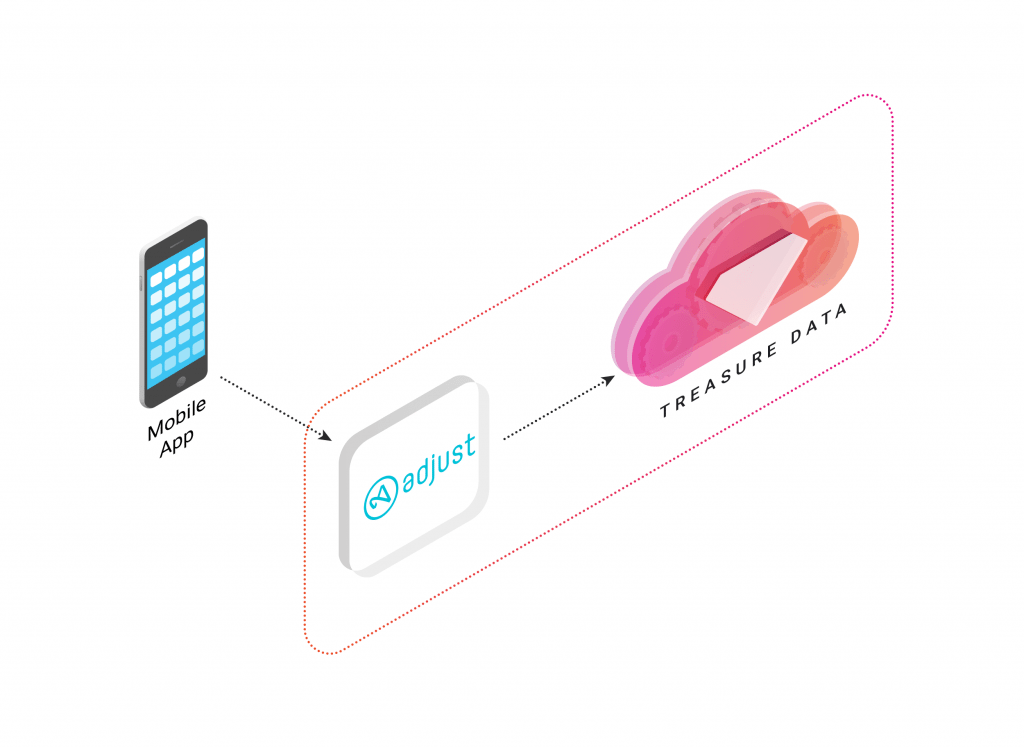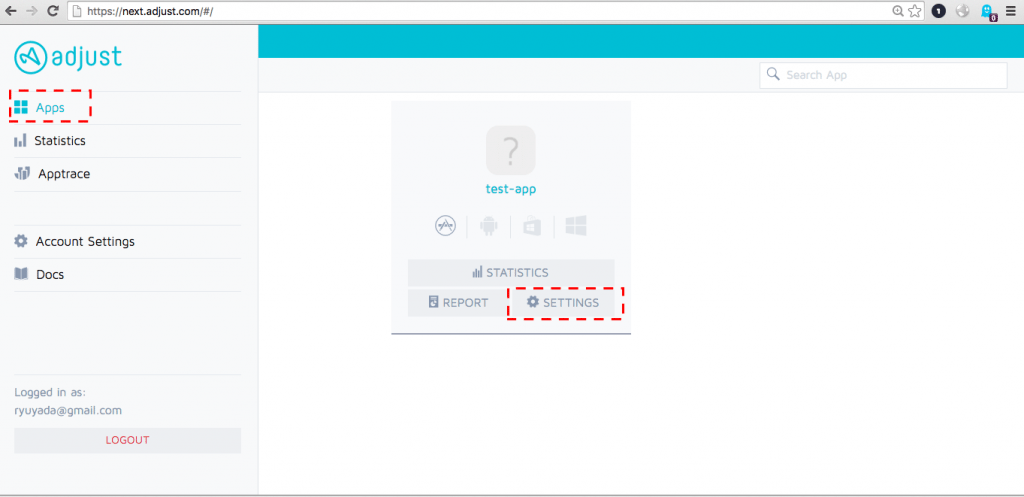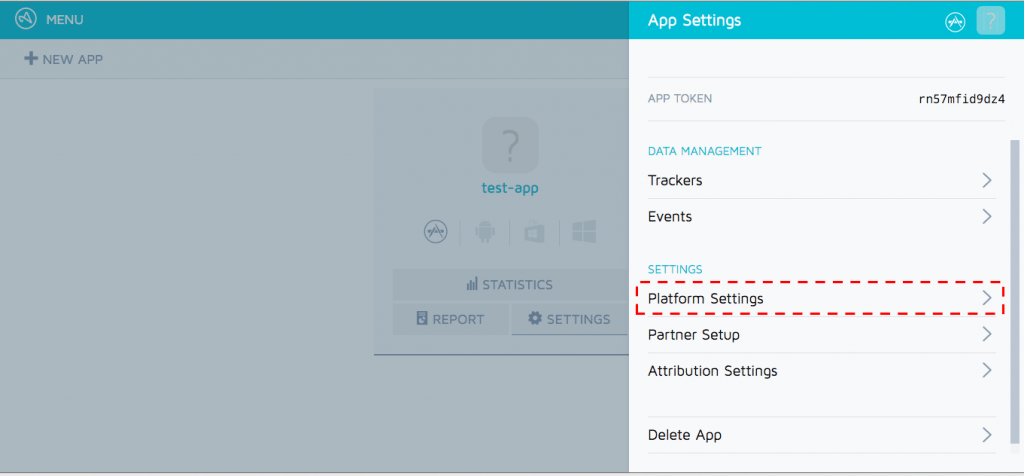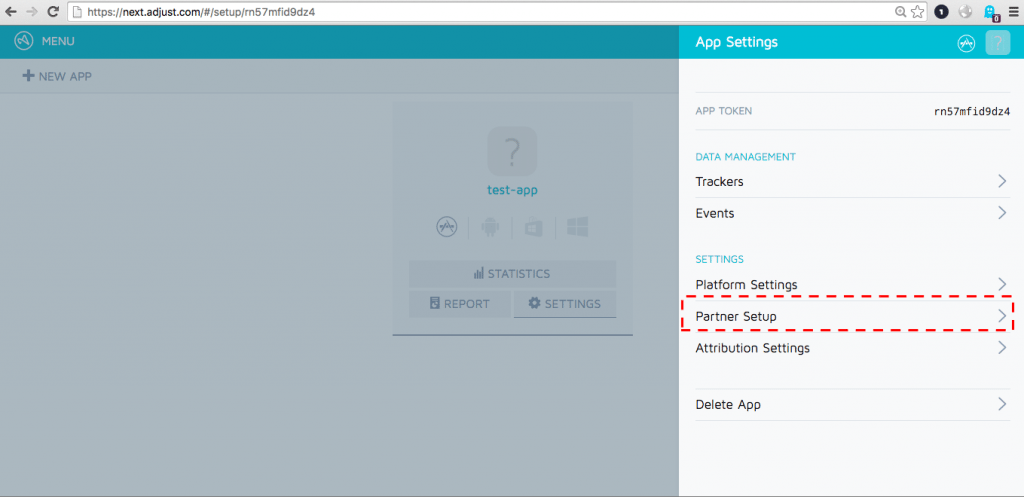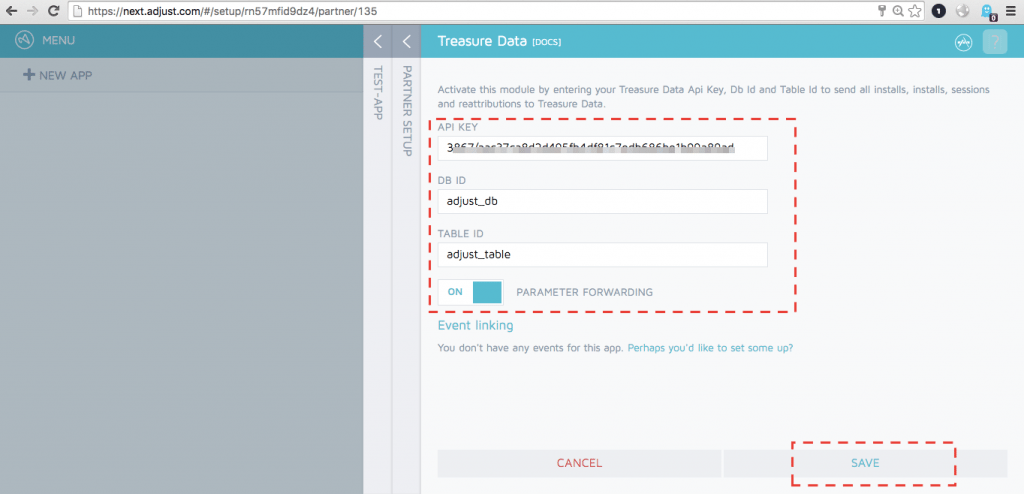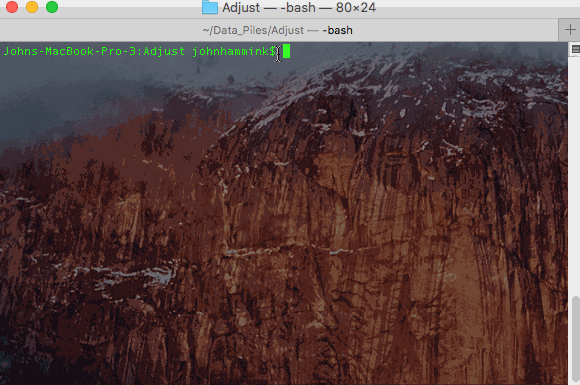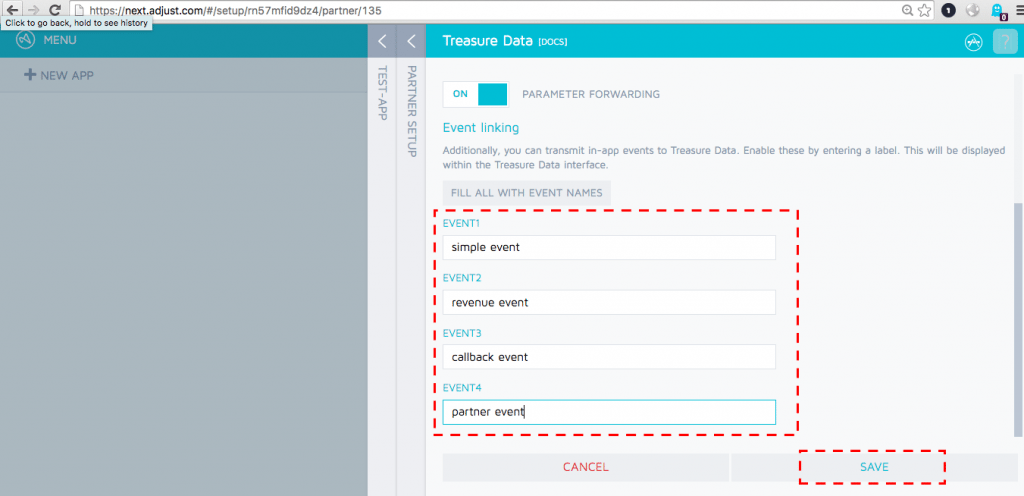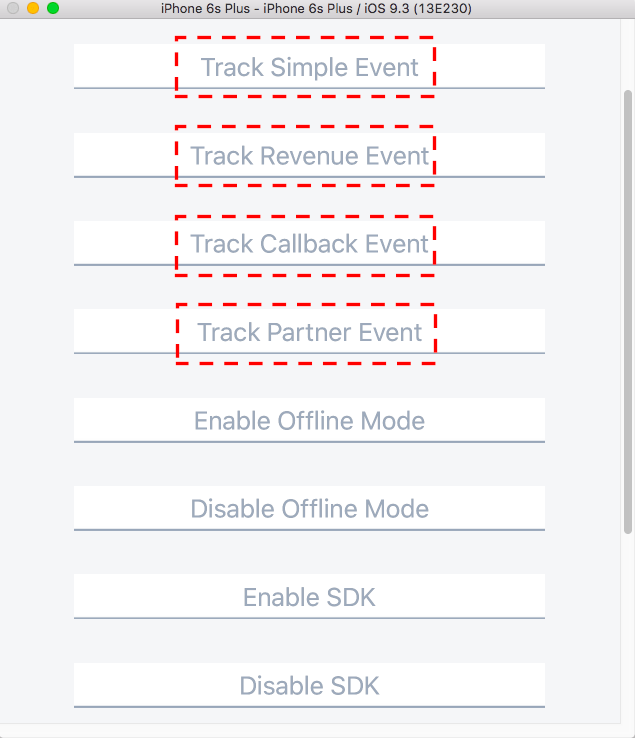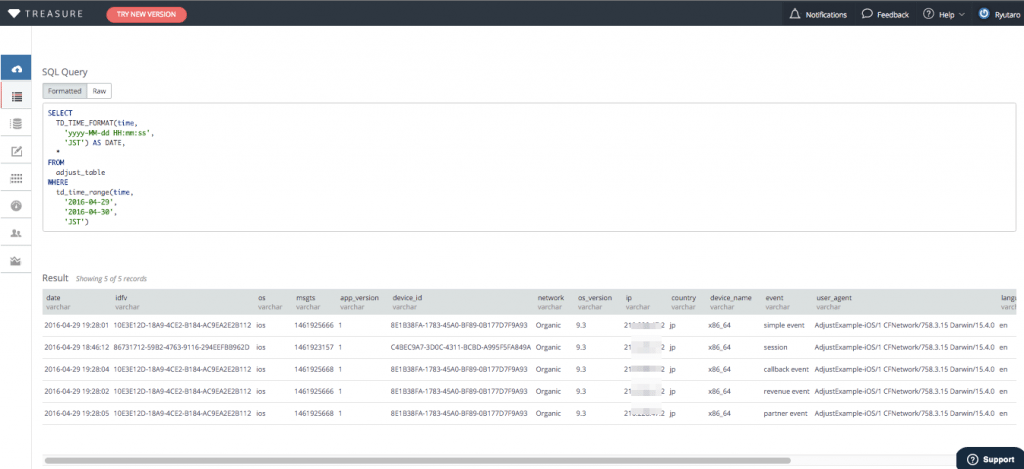Treasure your Raw-Data Access to Adjust Events
Attribution, user-behavior analytics, store statistics and fraud prevention are truly differentiating and competitive sources of intelligence for anyone who uses them. At Treasure Data, we give you the means to combine all of these with custom events, along with data from other varied sources, giving you insight and ability to draw correlations that will set you apart from the pack.
Adjust is a business intelligence platform for mobile application marketers, which combines attribution for advertising sources with advanced analytics and store statistics. While Adjust tracks basic in-app events, like clicks and installs, through its native SDK, you can also track custom events.
Whenever these events occur on your mobile device, Adjust is notified, and then the events can be routed to Treasure Data. These events can then be queried, joined or managed with SQL (Hive and Presto), to enhance your analytics mix.
In this tutorial, we’ll show you how to setup a postback from Adjust to Treasure Data to import events to Treasure Data
Let’s get started. To test the full integration, you’ll need a few things:
- A Treasure Data account and your Treasure Data Write API key. We recommend you also install Treasure Data Toolbelt.
- An Adjust account.
- Adjust’s sample app code, and your iOS IDE of choice. To access full functionality of Adjust’s dashboard, you must make sure that you have a supported application up, it’s been instrumented with Adjust’s SDK and registered with Adjust.
Adjust your Platform Settings
Once you’ve logged in, on the main admin console, click the ‘Apps’ menu.
Next, select ‘Platform Settings’ from ‘Settings’.
Enter your ‘APP ID’, which is dependent on your device platform.
In our example, we’ve chosen ‘iOS’.
Adjust your Treasure Data Settings
If you close ‘Platform Settings’ and go back to the ‘Settings’ dialog, you can now select ‘Partner Setup’.
Click ‘ADD PARTNERS’ and search for Treasure Data. Once found, click ‘+’ to go to the corresponding settings page.
In Adjust’s Treasure Data Settings page, specify the following:
- ‘API KEY’: enter your Treasure Data Write API key.
- ‘DB ID’: specify the name of the Database in Treasure Data to which you would like to send your Adjust events.
- ‘TABLE ID’: specify the name of the Treasure Data table (within the Database you’ve specified above) you’ll use to store and query your Adjust events.
NOTE: In Treasure Data, you must have previously already created the database and table to which you’d like to send events. Postbacks cannot do this. Assuming you have Treasure Data CLI installed, here’s how you’d do it (replacing variable names with actual database and table names you specified in Adjust:
- Ensure that ‘PARAMETER FORWARDING’ is switched ‘ON’ and click ‘SAVE’.
You should be able, at this point, to define custom events.
Check your postback with Adjust’s sample app
Using Adjust’s sample app, we next set event triggers. Here’s how to do it:
- Check ‘APP TOKEN’:
- Check also your event tokens in your Adjust ‘Events’ pane:
- In your Constants.m file, set up your App token and Event token:
- Launch the app and click a few buttons:
- Check that Adjust is collecting data in the statistics page. We recommend using ‘sandbox mode’:
Verify your data in Treasure Data
You can now check that your data is coming into Treasure Data using Treasure Data Console.
If you followed our example, you should now be able to query the adjust_table from adjust_db as follows:
So…what’s next?
Adjust can be triggered to Postback events to Treasure Data for comprehensive analytics. When you combine data from different sources, you create even more possibilities for unique and powerful insights from your data!
Treasure Data can route data from almost any data source to almost any data destination. Sign up for our 14-day trial today or request a demo! Or, reach out to us at sales@treasuredata.com!
A special thanks goes out to Ryutaro Yada for his help and support on this article.